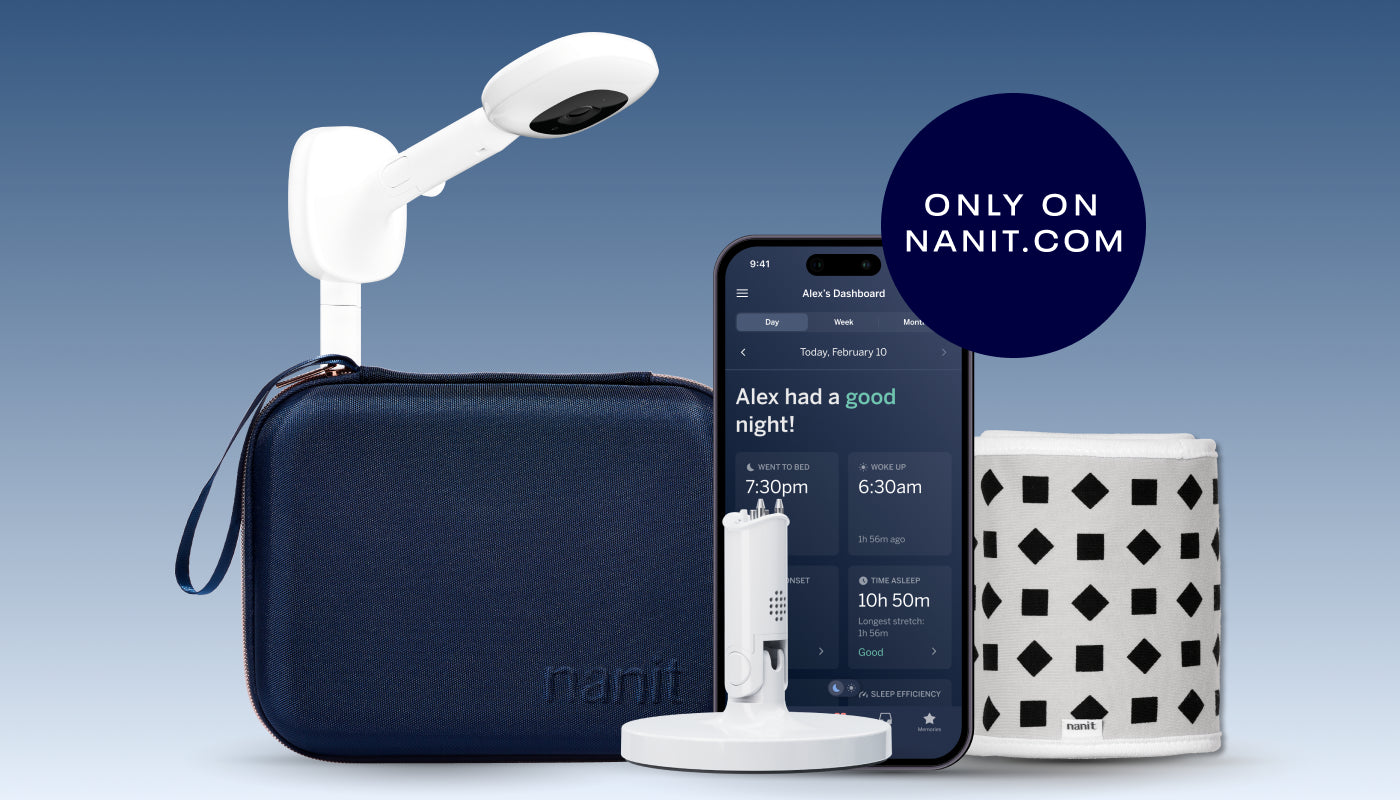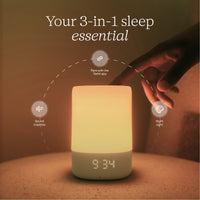Baby monitor placement tips
Every parent knows the feeling: You fall into bed after a long day of feeding, diaper changing, and dropped binky rescuing. Just as you start to sink into a well-deserved slumber, a sound comes from the baby’s bedroom. Do you need to leap up and check that everything’s OK? With the right placement of your baby monitor, you can avoid unnecessary disruptions and keep a watchful eye on your little one.
In this article, we’ll help you decide where to put baby monitors so you can get crystal-clear visuals and audio for maximum peace of mind. From conquering room layout puzzles to avoiding safety hazards, we’ll cover everything you want to know about baby camera placement so that you can get more of those much-needed ZZZs.
What to consider when placing baby monitors
Once you decide that a baby monitor is ideal for your family, deciding where to mount a baby monitor camera can feel like solving a mini-puzzle. You want to find the sweet spot that’s convenient, stable, and out of baby’s reach while also providing clear visibility.
Before you install that mounting hardware, let’s go over some main points to consider:
- Room layout. Take a tour of your baby’s room and identify the most strategic spots for your baby monitor camera. Consider shelves, wall mounting, or a floor stand placement. You’ll need to keep the monitor at least three feet away from your baby for cord safety (more on that below), but close enough for maximum video and sound quality.
- Optimal viewing angle. Think of your baby monitor camera as your baby’s guardian angel: It should look down at your little one from an overhead position, giving you a clear, unobstructed view. Cameras that mount to the wall or a floor stand are good choices for getting a bird’s-eye view, but keep in mind that you’ll want to place these devices on the long side of the baby’s crib for optimal, accurate visuals. Whichever kind of monitor you use, be sure to securely mount or ensure its base is sturdy. Nanit's Wall Mount and Floor Stand are both designed with your baby's safety top of mind.
- Sound quality. Take your microphone’s sensitivity into account when finding the ideal distance from the crib. Perform a sound check with an adult in another room to make sure the microphone detects soft sounds at the distance you’ve chosen.
- Cable and cord caution. If your unit isn’t cordless, you’ll need to take extra care with placement. Cords are a strangulation risk and must be kept well away from the crib. Consider where your wall outlets are located, and be sure the cord reaches without an extension cord. Extension cords can be a fire hazard and should never be used in children’s rooms. Once your monitor is in place, use a cord sleeve or cover to keep cables neat, safe, and secure. Caregivers who prioritize safety should also look for an ASTM certified baby monitor, such as Nanit, which includes a cord cover for the Wall Mount and Floor Stand options for added safety around the crib.
- WiFi signal strength. Some smart baby monitors require a WiFi connection to continuously send data to your phone or tablet. Check whether your monitor will work if your internet goes out, and make sure your baby’s bedroom has strong connectivity to avoid signal dropouts. Alternatively, you can choose a monitor that still connects locally to your phone even if your internet is down, such as the Nanit Pro.
- Distance done right. In terms of baby monitor distance, striking the right balance is key. The monitor should never be close enough for your baby to reach, but not so far that you can’t see or hear clearly. Test out different distances while checking the picture and sound quality on your receiver or device until you find the optimal distance. Refer to your baby monitor’s recommendations for the best practice for their device.
Where should you place a baby monitor?
With these considerations in mind, let’s talk about where to put a baby monitor and discuss some pros and cons for each placement. Note that some monitors only have one placement option, whereas others offer more flexibility with a camera head that can be easily switched from one mount or stand to another.
1. Wall mounted
Many parents prefer a wall-mounted camera placed above the crib. This offers a full view of the crib and some of the surrounding area to catch sweet parent pick-ups.
However, it is important to note that wall-mounting hardware typically takes a little more time and know-how to install—you’ll need to measure carefully and drill holes in your wall or attach sticky adhesive for the mounting hardware. This may not work if you’re renting and have a picky landlord. Additionally, you may not be able to move the camera very easily if you want to rearrange your baby’s room.
2. Floor stand
Mounting your monitor on a floor stand is one of the most versatile and flexible options. You can easily move the camera and adjust the height and angle as your baby grows and their sleeping patterns change. For example, when your baby is a newborn, the stand may need to be shorter and closer to the bassinet to pick up on their movements. When they graduate to a crib, you may want to raise the stand to capture a wider area while maintaining a vertical view of their sleeping space. As they become more mobile, a view that includes more of the room may provide a better angle for catching special moments like smiling and playing (or escaping the crib!).
One thing to keep in mind is that unanchored floor stands may be more vulnerable to being tipped over by pets or rambunctious siblings. Although they’re designed for stability, you may not want to have a floor stand in your baby’s room once they hit toddlerhood and are on the move.
Nanit Floor Stand setup video
3. Flex Stand
Many monitors come with a portable stand that allows for easy and versatile placement, like on a high shelf. This is convenient if you want to be able to reposition your video baby monitor without reinstalling hardware. Flex stands are also a good choice if you want to take your monitor with you when you travel (think playdates, vacation, and other caregivers’ homes).
If you choose to place your portable monitor on a shelf, keep in mind that as your baby grows into a toddler, you’ll need to be sure the monitor is well out of reach. Shelf placement can also cause an issue if other objects on the shelf are moved around, potentially blocking your view.
Locations to avoid for a baby monitor
Now that we’ve covered some of the best options for mounting your baby monitor, let’s go over a few locations where you should not install your new system. Always refer to the baby monitor’s guidelines for the recommended placement for their product. Never place a baby monitor:
- Within baby’s reach. For safety, uncovered baby monitor cords should always be at least three feet away from your little one. As your baby becomes more mobile, they could knock the monitor off the wall, shelf, or stand.
- Mounted on the crib. Clipping your monitor to the edge of the crib can seem like a quick and easy solution, but it’s never a safe option. Any objects that could potentially fall into your baby’s crib are a safety hazard, including a baby monitor.
- Close to other electronic devices. Devices like cordless phones and routers can potentially cause interference with the monitor’s connection to your phone or tablet. Also beware of overloading outlets, and use a power surge strip for protection.
What type of baby monitor do you need?
Not only are there options for where to place your monitor, but there are also several types of baby monitors to consider. So, how do you choose a baby monitor? The one that’s best for you will depend on your needs and priorities.
Here’s a quick overview of a few types of baby monitors, along with their strengths and weaknesses.
- Audio-only monitors. The most basic kind of baby monitor consists of a microphone to place near your baby and a speaker to keep with you. The benefits of audio-only monitors are that they’re simple and cost-effective, and there’s little to break or go wrong. However, they often have a fairly limited range, and of course, you won’t be able to see what your baby is doing or check their breathing.
- Non-Wifi video monitors. A step up from the basic audio-only monitor, video monitors transmit sound and picture from the nursery camera to a receiver unit. The receiver and camera aren’t connected via Wifi, so there’s no need to worry about network security or connectivity problems. However, this also means their range is limited—you won’t be able to check on your baby via a phone app when you’re away from home.
- Smart Wifi monitors. The newest innovation in baby monitoring technology, Wifi-enabled monitors like the Nanit Pro Camera connect your nursery camera to your phone, tablet, or other device via a downloadable app. This allows you to see what’s happening in your baby’s room from any location with a wifi connection. Smart monitors also offer many extra features, allowing you to, store and edit videos on your phone, track your baby’s growth, breath, and temperature, and play music and control lights remotely.
- Wearable monitors. There are several types of wearable monitors on the market, including Breathing Bands and Breathing Wear Pajamas. These generally pair with a system like the Nanit Pro, allowing parents to monitor vital signs and their baby’s movement more closely. What sets Nanit apart is that it's sensor-free, which means you can get all the data you need without sensors, radar, or electronics near your baby’s body.
Let Nanit be your partner in peaceful parenthood
When you’re a parent of a newborn, you learn quickly that every little detail matters, right down to where you place your baby monitor. Positioning your monitor strategically will let you watch over your bundle of joy with ease and check on them at a moment’s notice (without necessarily having to leave the comfort of your own bed). When it comes to smart solutions to parenting puzzles like these, Nanit makes it simple to get every detail right.
Pair your Nanit Pro Camera with any of our versatile mounts and open up a range of options for making your nursery the perfect safe haven. Use the Wall Mount for a bird’s-eye view of the room, or choose the Floor Stand or Flex Stand to move your monitor whenever your baby is on the go, whether it’s all the way to Grandma’s house or just to the playpen. For safety, reliability, and peace of mind, choose Nanit.
Need help finding the right Nanit Baby Monitor set up? Take our 1-minute quiz and get matched with our recommendation based on your family's needs: Find the Right Baby Monitor
Key takeaways
- Proper placement of your baby monitor is essential for clear audio and video monitoring. Consider factors like room layout, optimal viewing angles, sound quality, cable and cord management, and WiFi signal strength when deciding where to place your baby monitor.
- There are various placement options for baby monitors, including wall-mounted, floor stand, and flexible stand placements. Each option has its pros and cons, so choose the one that best suits your needs and preferences. Keep in mind the safety and mobility of the monitor in your choice.
- Avoid placing the baby monitor within the baby's reach, on the crib, or close to other electronic devices to ensure safety and prevent interference.
Sources:
Baby Care Studio. Where To Put Baby Monitor: A Guide To Optimal Placement. https://www.babycarestudio.com/where-to-put-baby-monitor
Juvenile Products Manufacturers Association. Baby Monitor Safety. https://www.jpma.org/page/parents_baby_monitor_safety
United States Consumer Product Safety Commission. Baby monitor cord safety alert. https://www.cpsc.gov/s3fs-public/5066.pdf
Wonder Baby. How and Where to Place Your Baby Monitor. https://www.wonderbaby.org/articles/where-to-mount-baby-monitor