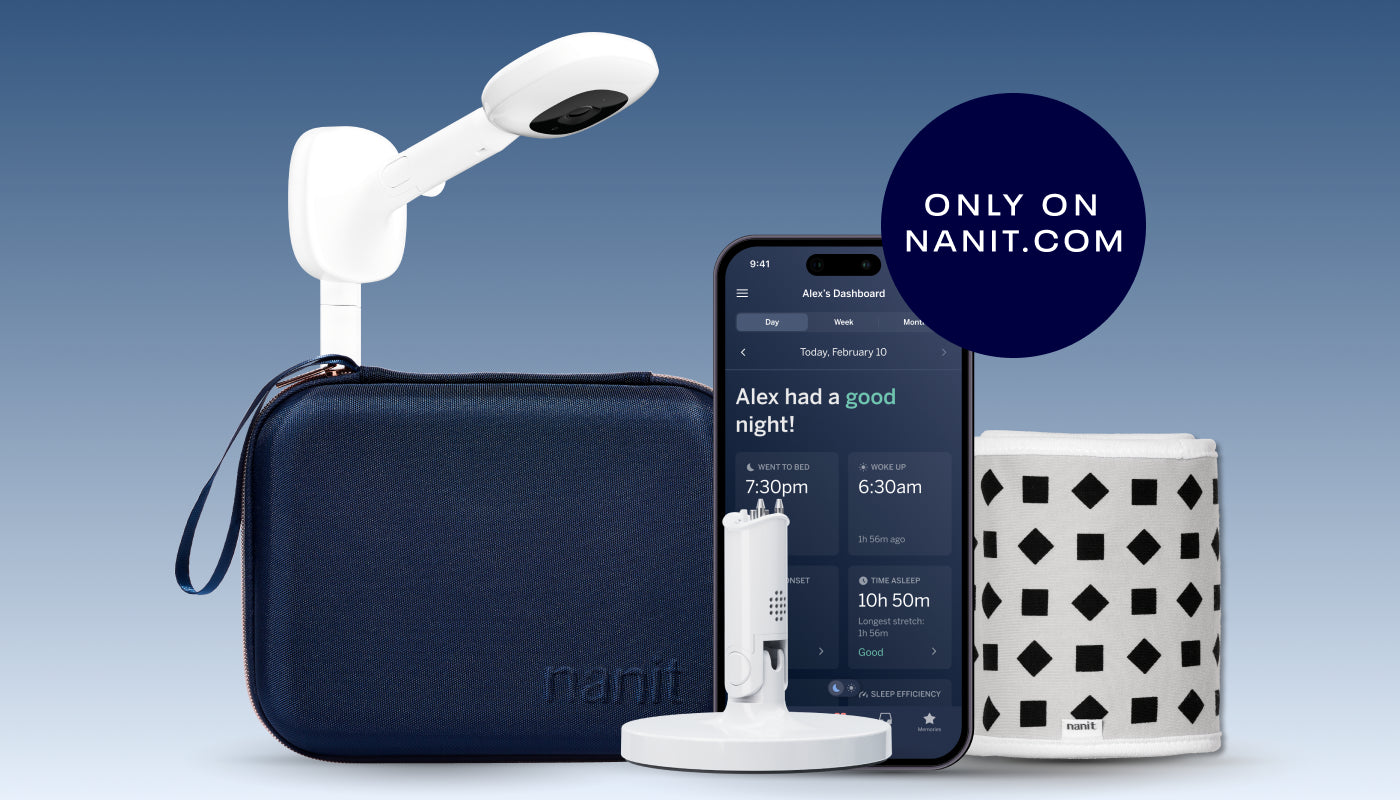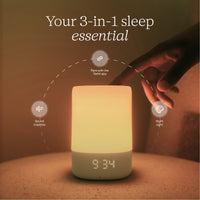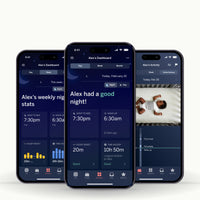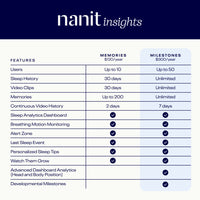We understand that caring for a newborn is no small task–it takes a village. Many modern families have not just parents helping out, but grandparents, aunts and uncles, nannies, and more, all lending a hand. New parents need all the help they can get, but all of this help can come at the cost of privacy.
Grandma may want to see her little munchkin 24/7, but maybe you’d prefer just a little more space! With this in mind, we’ve created User Permissions to ensure Nanit works around your lifestyle, and lets you stay connected with the ones you care about most.
Nanit User Permissions and access control
With User Permissions, it’s easier than ever to share access to your Nanit camera with family, caregivers, or anyone you choose, right from your app on an Android or iOS (such as iPhone or iPad) device. Rest assured, giving someone access to your Nanit doesn’t mean they’ll be tuned in at all times. You can grant access to those that need it, when they need it, and control exactly what each user can see and do.
Nanit also offers a Local WiFi-Only Access restriction option for Viewers. When turned on for a user, this feature restricts their access to the livestream to only when they are connected to your home WiFi. Once their mobile device is disconnected from your WiFi, they will lose access. New Viewers added will be granted Local WiFi-Only Access by default.
Invite someone to your Nanit Parenting Team
Inviting someone to your parenting team is quick and easy. By adding a member to your team, they’ll gain access to your baby’s live video stream. Access to other features is dependent on the role and restrictions. Different permission levels for different users give parents the flexibility that modern families need.
Nanit App Privacy
Our app has best-in-class privacy controls – and you have the remote. Specific features that can be turned on or off for Viewers include:
- Hearing live stream audio
- Hearing/viewing recorded moments through Floor Stand or Wall Mount
- Viewing night and day summaries
- Controlling night light
- Controlling nature sounds
- Receiving real-time notifications (Sound & Motion)
- Talking from the app to the camera (2-Way Audio)
For more information on how to create your parenting team, visit the User Permissions support article.
Key Takeaways
- Nanit's User Permissions and access control offer control over who can see your livestream and when, enabling tailored access for family and caregivers.
- Add Parenting Team members with varying access levels, ensuring customized privacy settings.